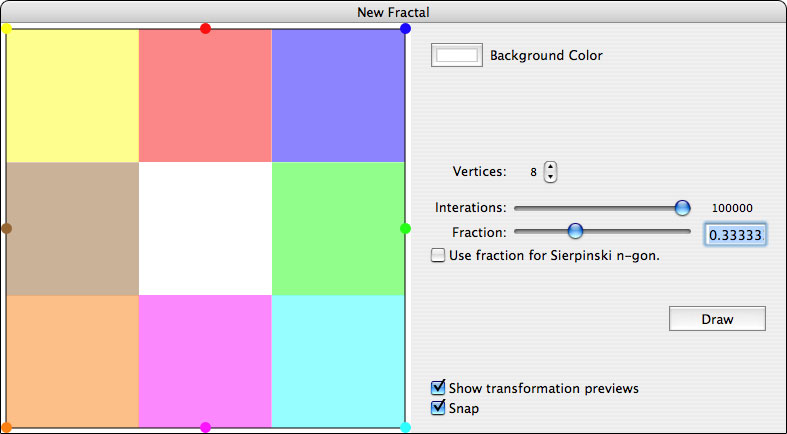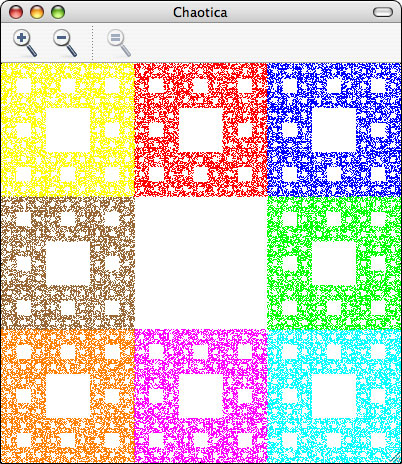While going over my site’s stats I noticed that several people reach my site searching for walkthrough for Eyezmaze’s mini-game Neighbours (actually most of them come looking for “Neighbors walkthrough” probably because Neighbours makes no sense and it’s quite easy to accidentally ignore the ‘u’). And since I believe that people should get what they came looking for, I decided to write a short walkthrough for those of you that are unsure on how to solve it. Before anything else you should know that I will not give to the correct order in which you need to place the hairy guys to win. The correct order changes every time you play the game, so I can’t tell you what the right order will be, however I can tell you how to figure it out yourself.
First, I’ll start with the basics. The objective of the game is to place the 9 different “hairy guys” so that they all “like” the hairy guys around them (hairy guys only care about who’s above them, below them, or at either side; they don’t care about who’s sitting diagonally from them). If you place two hairy guys who don’t like each other together, they will shake their arms in complaint.
The first thing you should note is that there are three different types of places where a hairy guy can be placed. Hairy guys placed in each one of these types need to like a different number of hairy guys. The hair guy in the center needs to like 4 other hairy guys. Hairy guys in the sides need to like 3 other hairy guys. And finally, hairy guys in the corners only need to like 2 other hairy guys. Now that you know this you only need to find out how many other hairy guys each hairy guy likes and you’ll know where you should place him.
The best strategy is probably to try to figure out which hairy guy goes in the center first. To do this, just place one of the hairy guys in the center and then try placing one by one each of the other hairy guys next to him. When you’re done you’ll know if that hairy guy goes in the center, side, or corner. Chances are the first hairy guy you pick won’t be the center hairy guy. So you just need to keep trying. If the first hairy guy you picked is a corner hairy guy then you know that the two other hairy guys he likes are both side hairy guys; then, any candidate to be the center hairy guy must also like those two hairy guys. If the first hairy guy you picked is a side hairy guy, then you know that one of the three hairy guys he likes must be the center hairy guy, and you only need to figure out which one it is.
Once you know who the center hairy guy is, you’re almost done. The four hairy guys he likes are the four side hairy guys so the only thing you need to know is the order in which you need to place them. You also know that the remaining hairy guys should all be placed in a corner. Try placing one of the corner hairy guys in one of the corners and see if he likes his neighbors. If he likes one of them, but not the other, then just change the one he doesn’t like for one of the other two side hairy guys. If he doesn’t like any of them, then that hairy guy goes in the opposite corner. After that you just need to place the rest of the corner hairy guys where they don’t complain (depending on your situation you may also need to switch some of the side hairy guys), but by now your possibilities are quite limited, so it shouldn’t be too hard to find the right order. Good Luck!