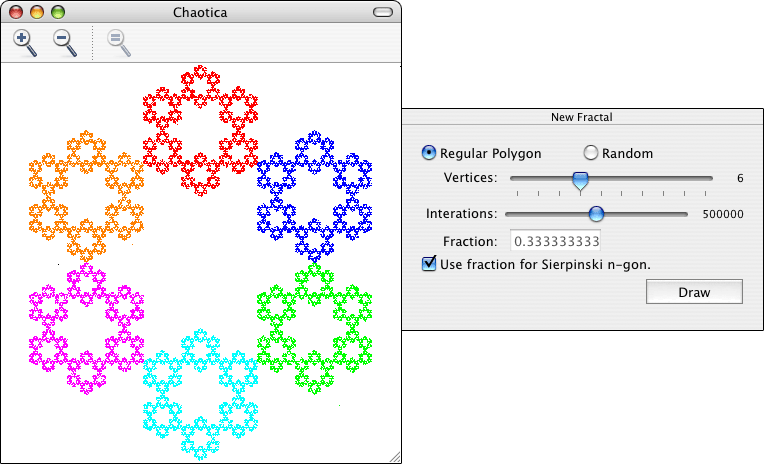I’m back from Canada. Actually I’ve been back for a week now, but I’ve been too lazy to post. About the article I said I was working on, well…I’m still working on it. It turned out to be a more complicated than I thought, so I’m going to need more time to get it done. Meanwhile I’ll try to start posting on my blog more often. To start off I’ll post about what I’ve been up to since I got back from Canada.
Last week I finally graduated from high school. the actual graduation was not until Saturday, but we had a graduation party on Thursday. It feels nice to finally be over with high school, I couldn’t stand some of my classes anymore. Fortunately, from now on all of my classes will be related to Mathematics which should be fun. I’m still not sure what mathematicians do for a living, but that’s what I want to study. I’m starting university on August, so I’ve still got more than a month left of vacation, although to be honest I’m not sure what I’m going to do all this time.
Other than graduating and wasting my time, I’ve been watching Friends and playing with my new Nintendo DS Lite. I wanted a Nintendo DS ever since they first came out, but somehow I was never convinced that I should get one, until the DS Lite. Right now, I have six games: New Super Mario Bros, Mario & Luigi: Partners in Time, Brain Age, Metroid Prime Hunters, Tetris DS and Mario Kart DS. The only ones I’ve really played are New Super Mario Bros and Brain Age. New Super Mario Bros is simply amazing, I already finished the game but I’m still playing to get all of the Star Coins and the alternate routes. I’ll write a lot more about it when I’m done playing it. As for Brain Age, somehow it’s actually fun to play the “brain training” programs. In case you’re wondering, I haven’t played in the last couple days, but last time I checked my brain was in its 30s which seems pretty bad since I’m actually 19. I should really get back to training to see if I can make my brain get younger. As for Friends, before I went to Canada I started watching all ten seasons, and I’m almost done. I think I’ve finally decided that Friends is my favorite TV show of all time. I wasn’t sure if I liked it better than Seinfeld, but after watching all of the seasons back to back I think I like Friends more. Right now I’m about halfway through season 9 which means that there’s only about one a half seasons left. I will probably finish watching the tenth season sometime this week; I’ve spent so much time watching Friends lately, that I’m not sure what I’ll do when I’m done watching all the episodes.
Anyway, that’s it for today, hopefully I’ll start posting more often from now on. It would help to have some visitors though. So if you’re reading this, please come back soon, or better yet, subscribe to my RSS feed.